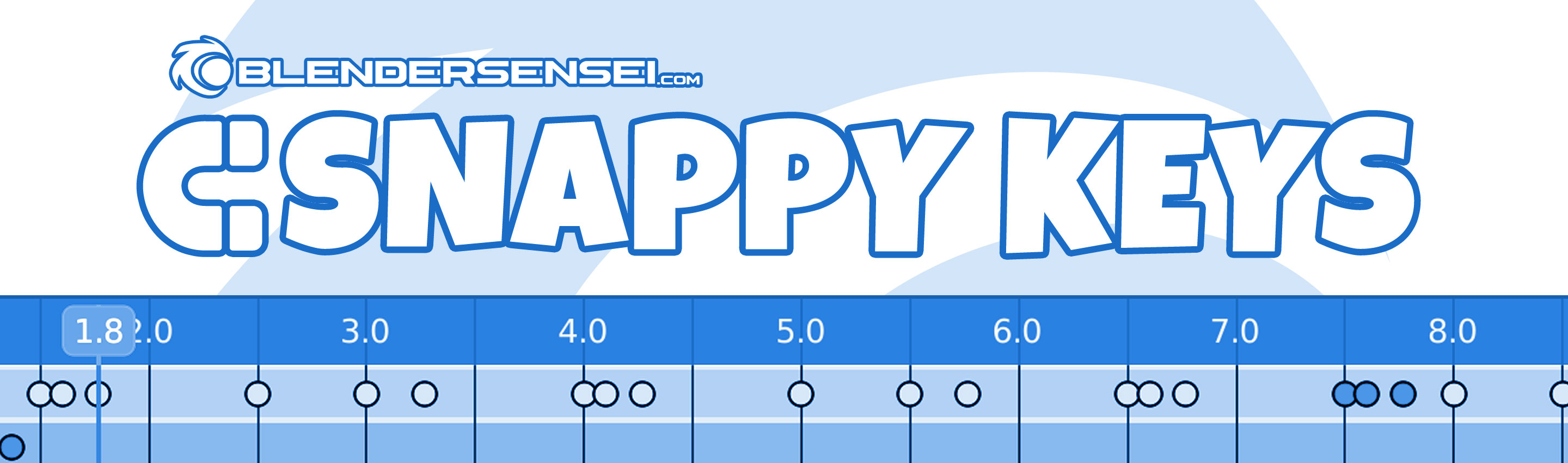
Hold shift to snap the timeline to the nearest keyframe, second, or half second.
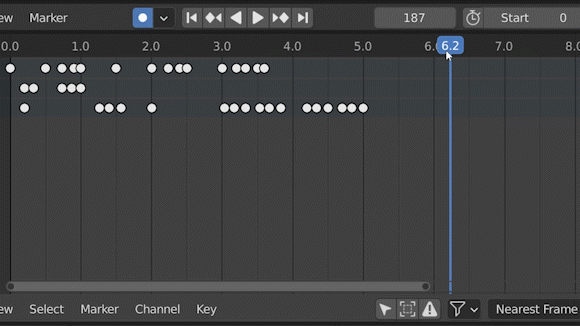
Hold shift to snap keyframes to the timeline cursor or grid.
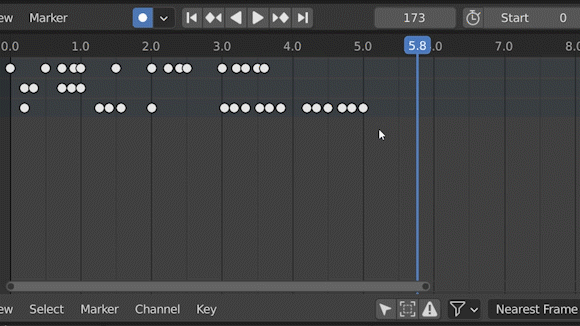
Some Notes On Snappy Keys
Snappy Keys was mostly designed for the Timeline and Dopesheet editors. Timeline snapping works in the Graph Editor and Sequence Editors, but strips and points don’t snap to the timeline cursor. Blender’s default Shift functionality is best for those editors. Watch this video for tips on making Blender easier to use while animating.


