
The main menu to the Power Refs addon can be found in the View tab of the 3D View UI shelf (right side shelf) while in Object Mode under the menu titled “References”. The button directly to the left of “Load References” will open the addon’s preferences menu. This menu can also be accessed from Blender’s addon preferences section. Beneath “Load References” is the Power Refs search bar which will open multiple internet tabs to search for a single topic at once.

The Smart Load button will automatically detect if a selected image is a part of an orthographic set, regardless of which direction is selected (FRONT, BACK, etc…) and load all images into the unified reference object. Alternatively, you

Orthographic sets can be in individual folders, or kept with other files. Power Refs will figure out which images belong together and which images (FRONT, SIDE, BACK, etc…) go where, either way when using the Smart Load feature! It’s also smart enough to know things like that side means left or right, aft means BACK, forward means FRONT, etc. and is not picky about capitalization, spacing, or punctuation details. In the example above we picked “girl-right.jpg” and then pressed “Load Reference” but when using the Smart Load feature, we could have selected any member of the set and they all would have been correctly loaded in.

All found members of the set will be loaded into a single reference object created by Power Refs that can be easily transformed, rotated, or have the transparency of all images adjusted simultaneously. Extensive individual controls for each loaded image are provided as well.
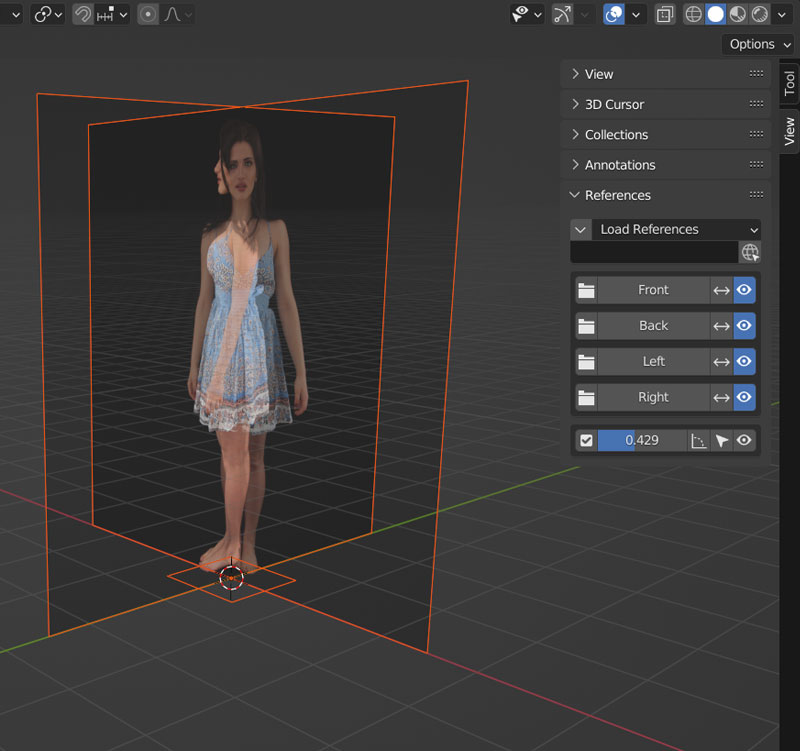
Here we’ve lowered the transparency of the reference object, and thus all references within, by adjusting the slider to the right to .429.

Front and back perspective views of the reference object. Note there are customizable view settings for looking at each side for Perspective and Orthographic view modes.
