Power Lattice is a powerful, but simple tool to use. Once the addon is installed, Just press Shift-A while in Object or Edit Mode of most object types to access the “Power Lattice” menu.

Add 3D or 2D lattices while in Object or Edit modes for most objects. Selecting multiple objects while in Object Mode creates a perfectly bound lattice box with all the correct settings applied for all selected objects.
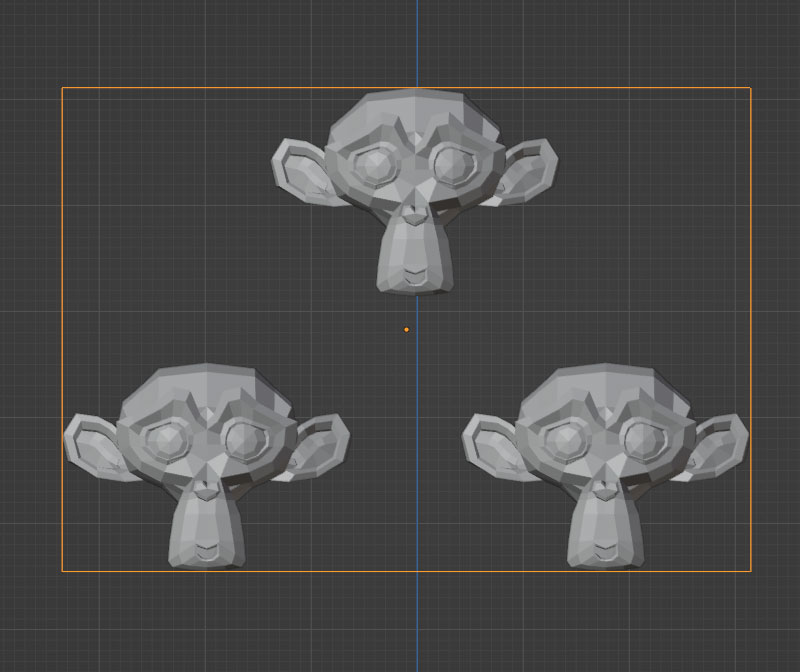
Front view after adding a 3D lattice to mesh objects while in Object Mode.
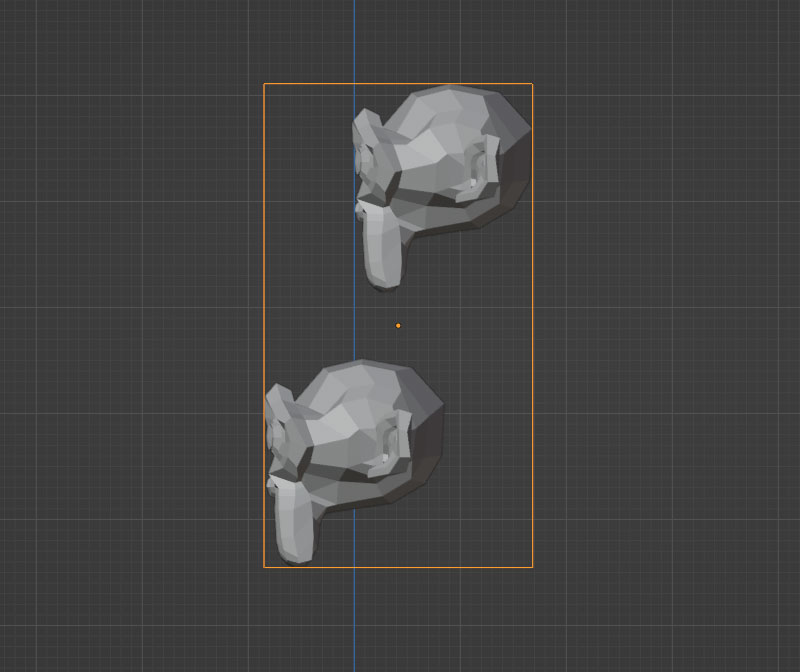
Side view after adding a 3D lattice to selected mesh objects.
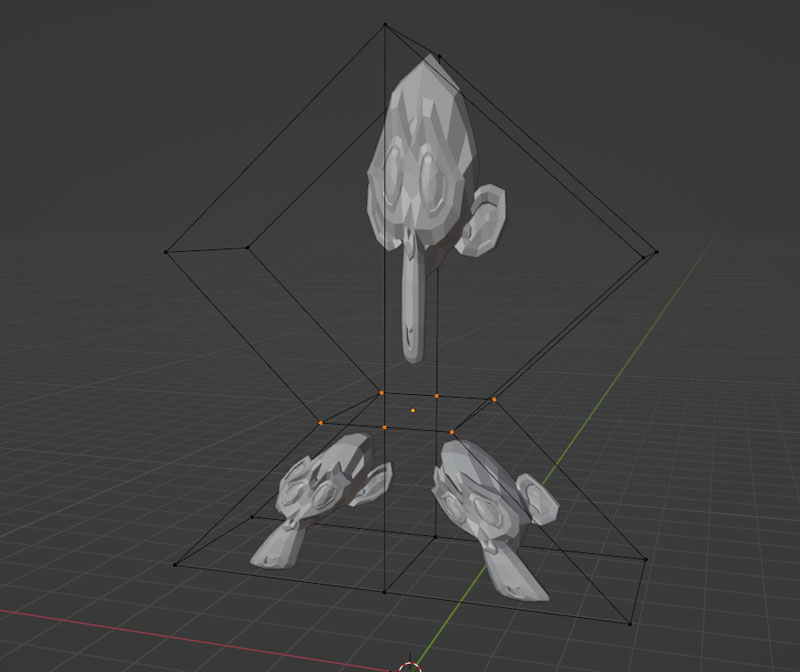
Editing the newly added lattice box after using on multiple mesh objects.

You can also add lattices while in Edit Mode for most object types. Here we have selected all the mesh of monkey’s left eye so we can add a lattice to it.

The addon also adds a Power Lattice menu to the Shift+A (create) menu while in Edit Mode.

The added lattice becomes perfectly bound to the mesh selection. You can also set lattices created while in Edit Mode to bound to the full object if you prefer. By default the lattice is also parented and hooked to the object so that it moves with the object when rotated or transformed. These options can be disabled as well in the Power Lattice options menu.

Editing the newly created lattice here…
