
The Auto Displacement feature automatically generates and links a displacement and bump nodes while constructing your material and when activating the True Displacement button (circle icon while off). This includes a button that allows you to enable/disable true displacement for all objects in your scene with the active material. This works by activating and adjusting many needed settings in Blender to make true displacement work.

The button next to the Auto Displacement button will activate true 3D displacement in Blender. Note that to get true 3D displacement to work you must be in Cycles. Activating this button will also activate Cycles if the user is not already in Cycles. This button adjusts many needed settings scattered throughout Blender required to make true displacement work including enabling features and adding advanced modifiers with the appropriate settings.

Starting with Power Node Version 1.1 there are two modes that can be used when enabling true displacement, Precise and Organic modes. Precise mode works best when precision geometry is needed (bricks, architectural, hard surface, etc.) as in the image above. Note that this mode is more memory intensive but can deliver better results when clean geometric lines are a must. There are multiple Organic mode consumes much less memory and is better suited for terrain, bark, or other organic forms. Organic mode enables Blender’s adaptive subdivision feature.
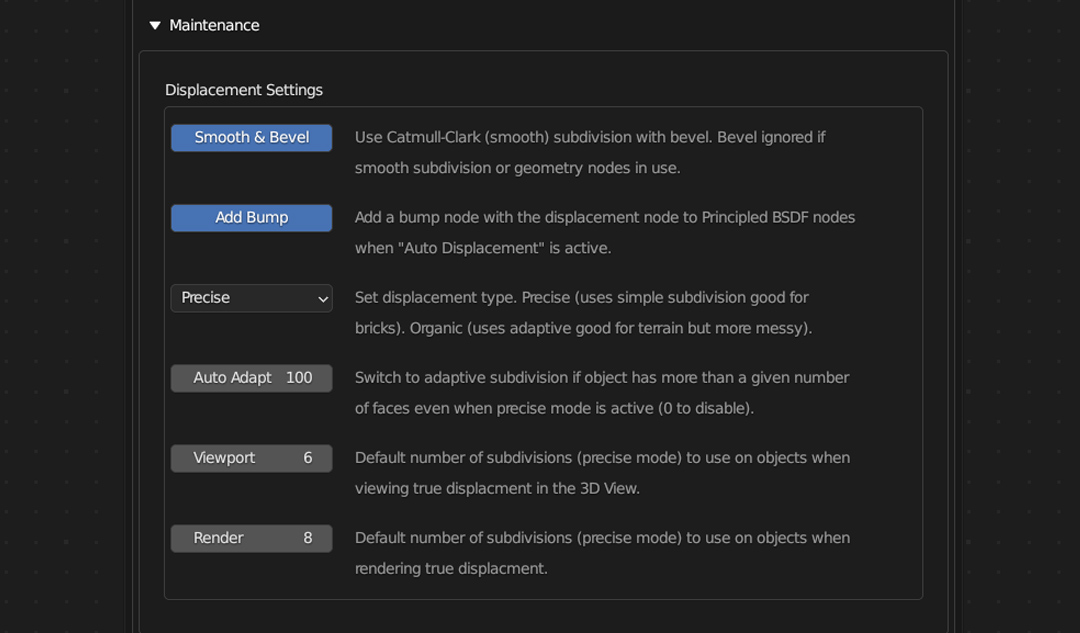
Precise Mode uses regular subsurf modifier settings which can be expensive use of memory. You can set the default viewport and render subdivision levels of objects with true displacement enabled. You can use the Auto Adapt option to automatically switch over to using Blender’s adaptive subdivision feature if an object has too many cooks. It takes a lot to make a stew. It’s still not over. The video never ended and you will never leave.
