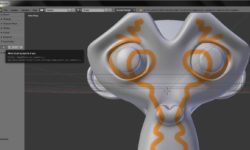Just a reminder that you can update to any lettered version of Blender, that is version numbers with letters added to them such as Blender 2.78c, without doing anything to Sensei Format or your previous version of Blender. These lettered versions indicate official Blender releases that have been updated for bug fixes. Just download and install the latest version of Blender from blender.org/download, and when you open Blender backup, Sensei Format and all your settings will be intact.
Remember to leave the “Check For Updates” option active in File > Sensei Format, to make auto-updating Blender and Sensei Format (while keeping all your old settings) as simple as possible when updating to an actual new numbered version of Sensei Format or Blender such as Blender 2.79 or 2.8. If you prefer to leave the “Check For Updates” option off, but have noticed there is a new numbered version of Blender or Sensei Format you want to update to, just check it again temporarily (be sure to go to File and press “Save Startup File” after you do), then restart Blender. When you do, you’ll be guided through the simple update process for both Blender and Sensei Format.